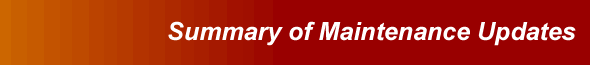|
What's
New in Build 4142, Released
June 2013:
- The core database
has been updated.
- If you open a .MAG
file , and the original material or geometry cannot
be found, the first available material and/or geometry will be
substituted in. A warning explaining what was done will come to view.
The material chosen will be from the same vendor if possible.
- We now remove
leading, redundant, and trailing spaces in family,
material, vendor, and geometry names so that differences in the number
of spaces won't cause identical multiple names to appear in the core
tab
list boxes.
- When you launch
Magnetics Designer, it checks the integrity of the
core database. Error messages to let you know how to fix any database
problems have been improved.
- We have improved
the SPICE model generated by Magnetics Designer to
more accurately model the power losses, and better handle designs with
multiple windings in multiple sectors.
What's
New in Build 3435, Released
December 2008:
- Several hundred
ACME ferrite cores have been added to the database.
- Core database
has been strengthened for accuracy.
What's
New in Build 350, Released
December 2005:
-
Added
the ability to include saturable characteristics in the exported SPICE
model, by way of a “Spice Core Model Select" dialog box.
User can choose between linear, powdered, atan, sigmoid, log, exp,
or user-defined core model to define the B-H Loop shape.
-
Automatically
convert tabs into spaces in the saved reports so columns line up when
viewed in “Notepad” using a courier font.
-
Added
more materials.
Ferroxcube: 3C30, 3C34, 3C81, 3C90, 3C91, 3C92, 3C93, 3C94, 3C96,
3F3, 3F35, 3F4, 3F45, 3F5, 4F1
Epcos: N49, N87, N92, N97
Note: You can’t
open newly created .MAG files with an older version of Magnetics Designer.
What's
New in Build 345, Released
December 2003:
- Magnetics Designer is
now available as a network licensed product
- Revised SMPS Wizard
to give correct values for Volts average. Designs based on the previous
SMPS Wizard will have higher than predicted core loss. You should check
any designs made using the previous SMPS Wizard for temperature rise
using the corrected Volts average.
- Added ICAP/4 schematics
to illustrate the usefulness of the SMPS Wizard to design transformers.
These schematics can be modified to quickly verify designs made with
the revised SMPS wizard. Copy and paste a Magnetics Designer SPICE model
into the transformer under test, revise the schematic parameter values,
and simulate to view your waveforms.
- Updated online
help and printed manual to more clearly show how to use the SMPS wizard
and other small improvements
- Updated the core
database.
- Enabled Magnetics
Designer to use the same copy protection keys as ICAPS a choice of either
a USB or Parallel key is now available
What's
New in Build 341, Released
November 2002:
- Fixed problem
with winding being recognized when windings were ordered backwards.
- Fixed problem with
Spice model failing in sector wound stuff if sum(ni) = 0 for a sector
and if sectors were not properly ordered. Removed ordering restriction,
but the first sector needs a primary for the new energy algorithm to
work. Will revert the previous method if this is not the case.
- EP core database
updated.
- Updated online
help to cover in more detail the SMPS wizard.
- Updated some vendor
contact information
What's
New in Build 335, Released
August 2001:
- Inductor and transformer
SMPS wizards added.
- Improved auto
design algorithm for large wire cases
- EPC core database
updated.
- Revised spice
models to match AC copper losses instead of matching Q at resonance
- Revised spice
model algorithm to no longer produce redundant parts for certain winding
configurations
- Improved how we
calculate the core loss resistor in the spice model
- Fixed a gap calculation
and setting problem for transformers
- Added warning
for possible inductor core saturation
- Edt of winding#1
updated if windings are moved
- Magnetics Kool
Mu E-cores Added to database.
- A special family
called cool mu E550mu gap has been added to provide a method to enables
Magnetics Designer to auto-select the gap.
|